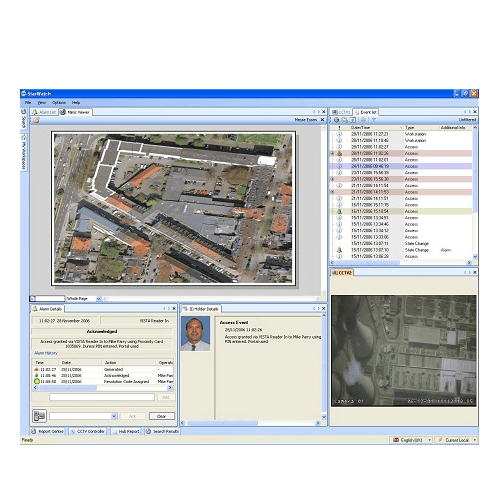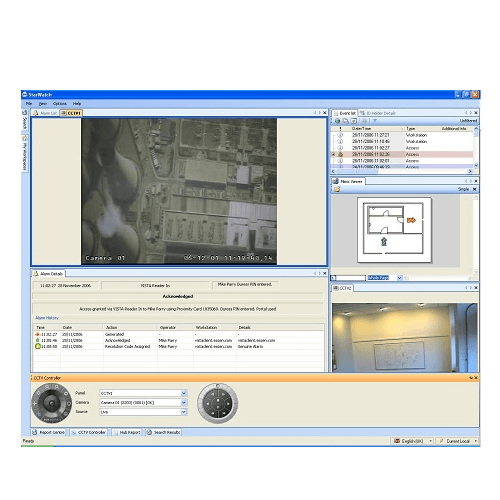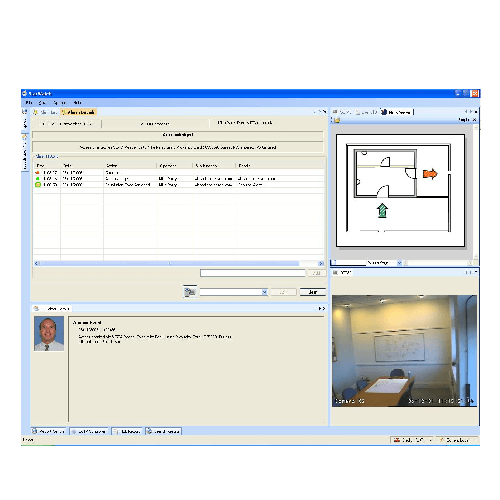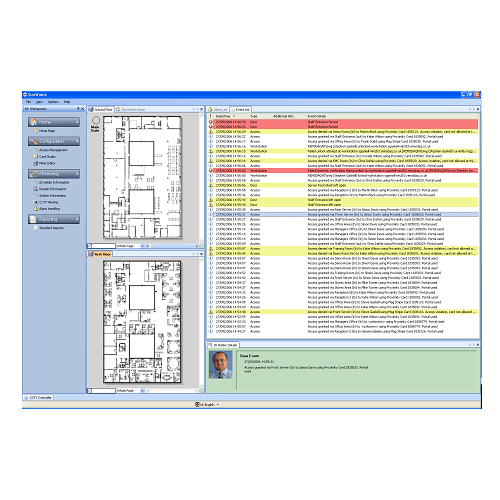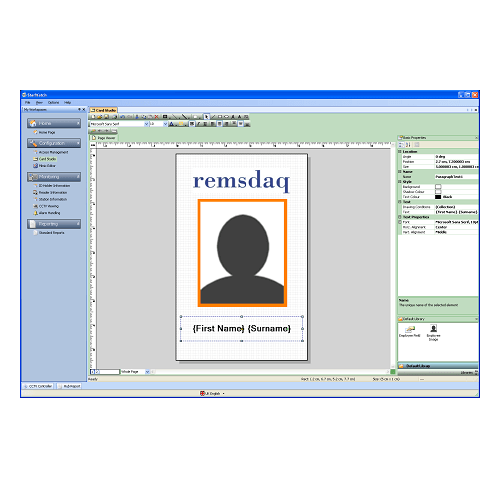StarWatch Software
- Features & Benefits
- Specifications
- Documents
- FAQs
- Additional Applications
- Enterprise Class Security Management
- Scalable access control, video & alarm management
- Integrated card management
- SQL Server® based
- Hot switch multi-language support
- BACnet® support
- Verint/Qognify video integration
- TPDE Read/Write for external database access
- Integrates with Remsdaq Sabre PIDS using serial communications
- Integrated & web-based Visitor Management
- Real-time Muster Reports
- Server Specification (minimum recommendation)
- Operating System: Windows Server 2008 R2 (* see note below)
- Processor: Intel Pentium Dual Core
- Memory: 4GB RAM
- Graphics Resolution: 1280 x 1024
- Storage: 80GB
- Client Specification (minimum recommendation)
- Operating System: Windows 7
- Processor: Intel Pentium Dual Core
- Memory: 2GB RAM
- Graphics Resolution: 1280 x 1024
- Storage: 80GB
Listed below are some of the Frequently Asked Questions we receive for StarWatch. Please contact us if you need more information.
Q. Do I need to have any specific user credentials for StarWatch?
A. Yes, you require both the ‘c5service’ user and the ‘PCStarWatch’ group created under the domain controller node. This are done through the StarWatch installation centre.
Q. Does StarWatch support the use of virtual servers?
A. VMware servers are supported within StarWatch, however, the licence server must be a physical machine.
Q. Does StarWatch have an evaluation period?
A. Yes, StarWatch has a 30 day evaluation period as standard.
Q. What does the acronym SSDI stand for?
A. SSDI stands for StarNET & Sabre Data Interface.
Q. What does the acronym LDI stand for?
A. LDI stands for Legacy Data Interface.
Q. My client machine has stopped providing dynamic events?
A. Restart the StarWatch Notification Dispatcher Service on the services machine as well as MSMQ on your client.
TPDE (Third Party Data Exchange) & Visitor Management are 2 additional license modules that can be included with your StarWatch package. Please contact us for more information.
StarWatch provides a scalable platform which can accommodate a range of solutions from alarm management or access control through to complex enterprise-wide security management.
Designed using the latest Microsoft.NET Framework, StarWatch utilises SQL Server® as a relational database and runs in a Windows Server environment. This ensures wide compatibility with corporate IT systems.
Business Critical applications are accommodated with a variety of redundancy solutions including replication, mirroring and clustering. Geographically dispersed redundancy is readily accommodated.
Advanced video management solutions allow for control of CCTV and leading edge digital recording systems. Typical facilities include PTZ camera control, preset positioning on alarm and configurable pre and post alarm video.
The system also provides hot switch multi-language support such that the database and system displays can be held in more than one language and switched instantly.
An integrated access card management system is available which features advanced card design features, encoding and conditional printing support.
StarWatch is designed with open connectivity in mind and provides support for BACnet® which allows the connection of third party digital I/O equipment to StarWatch over IP.
Software Distribution
StarWatch is supplied under license on a CD-ROM or Flashdrive.
Windows Server 2008 Upgrades
Note: * extended support for Windows Server 2008 and Windows Server 2008 R2 ended on January 14th 2020. Extended support for Windows Server 2012 and Windows Server 2012 R2 will be ending on October 10, 2023. If you intend to upgrade your system, we would recommend Windows Server 2019, SQL Server 2017 and StarWatch v6.0.2. Our engineering team can assist with the migration of StarWatch to v6.0.2.
Quick Enquiry Form
By continuing to use the site, you agree to the use of cookies. more information
The cookie settings on this website are set to "allow cookies" to give you the best browsing experience possible. If you continue to use this website without changing your cookie settings or you click "Accept" below then you are consenting to this.