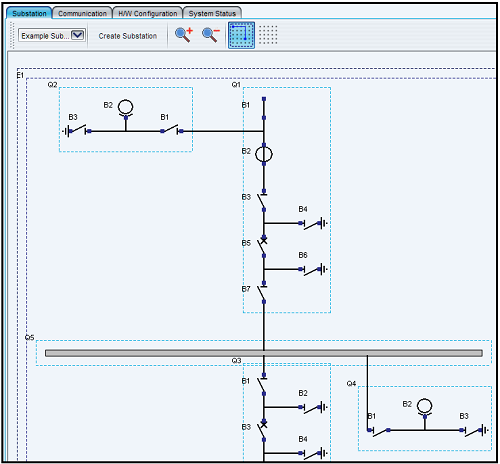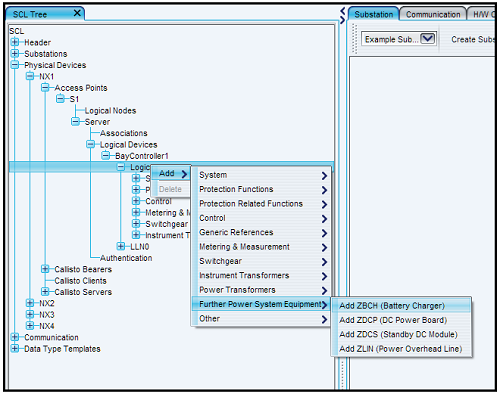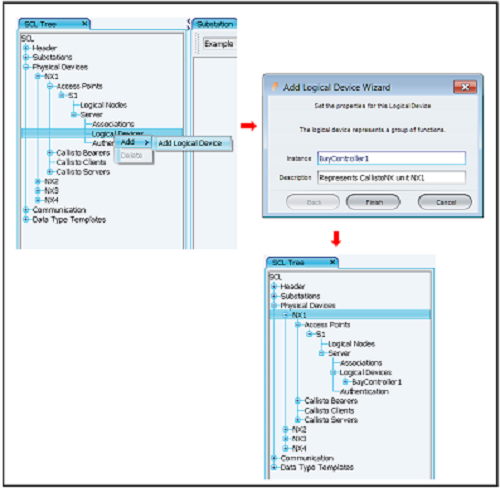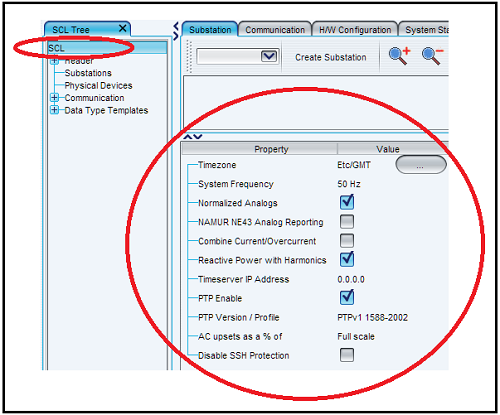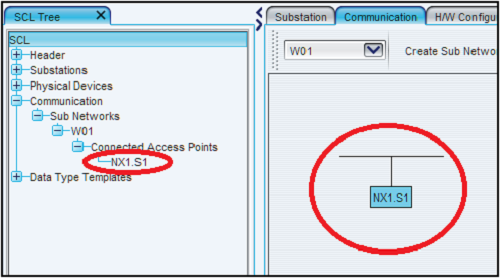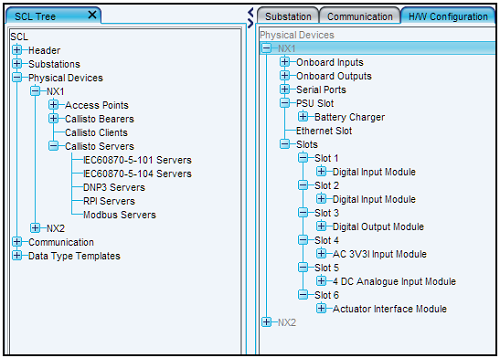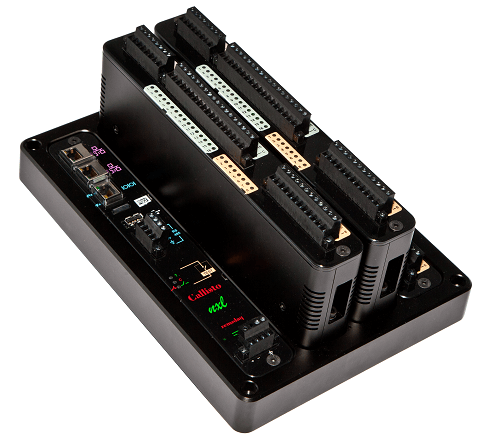CaSE NX Config Tool
Flexible user configuration facilities are essential for successful applications of Callistonx systems.
CaSEnx (Callisto Software Editor) is the PC resident software package offering on-line or off-line configuration facilities for application specific Callistonx hardware and software functionality.
CaSEnx readily handles single or multiple processor arrays and auto-generates the individual configured Callistonx files from the overall system configuration description file thus ensuring flexible download and subsequent upload operations across any network.
- Documents
- FAQs
Listed below are some of the Frequently Asked Questions we receive for the Case product. Please contact us if you need more information.
Q: I have a PROM Patch task that appears on my node list and cannot be removed, what is it?
A: The PROM Patch task is added to particular versions of RTU and provides an interface that allows us to change features in the PROM by replacing them with downloaded versions, this allows the PROM to be modified without changing any of the physical hardware. The editor will add this task when necessary and the user will be prevented from removing it.
Q: There are some tasks on my RTU that cannot be configured. Is this a fault?
A: No, there are certain tasks that can be added to a system that do not need to be set up by the user, although our emphasis is on maximising the functionality of the system, where possible we endeavour to reduce the number of configurable parameters that our users have to set-up, as a result there are several tasks that do not require any configuration at all.
Q: I am unable to download the Callisto configuration file from the Callisto Editor.
A: Ensure that the correct port is selected for downloading from the PC and that no other program is running at the same time that is still using that port ? for example ?Hyper Terminal?.
Q: Why does the Editor check for the presence of the RTU so often?
A: Whenever the Editor needs to execute a version specific task it checks the presence, version and identity of the RTU. This provides a level of assuredness and security in the information that is being written to the remote unit, preventing any conflicting settings being made as a result of the communications link being redirected to another unit.
Q: If I upgrade my Editor software, will I need to upgrade the Firmware in my Remotes?
A: The Editor provides support for PROM version 3.4, 3.5, 3.6 and 4.0. Each of these different versions introduced new features and optimisations. However as your editor provides backwards compatibility for these PROM versions you will not need to update your remote Firmware unless you need to use new features introduced by a later PROM version.
Quick Enquiry Form
By continuing to use the site, you agree to the use of cookies. more information
The cookie settings on this website are set to "allow cookies" to give you the best browsing experience possible. If you continue to use this website without changing your cookie settings or you click "Accept" below then you are consenting to this.