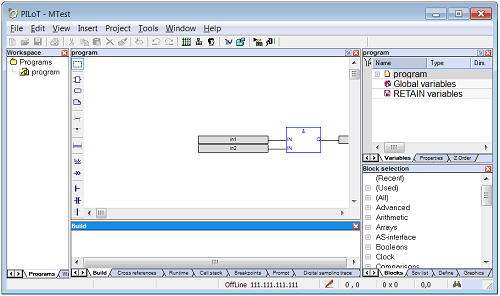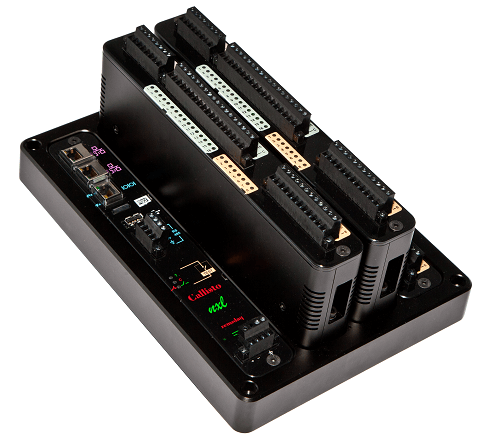Pilot NX Logic Tool
Despite incorporation of embedded automation applications defined in the various IEC 61850 logical node groups, Remsdaq recognises the requirement to offer users the ability to construct application specific programmable logic.
Every Callistonx unit is delivered with runtime PILoTnx (Programmable Integrated Logic Tool). An IEC 61131-3 compliant, PC based editor package provides for creation and editing of programs using any of the 5 programming modes, including ladder (LD) and function block diagram (FBD), as defined by the IEC standard.
PILoTnx incorporates on-line and off-line debugging and simulation facilities.
- Documents
- FAQs
- See the Callisto NX System brochure
Listed below are some of the Frequently Asked Questions we receive for the PILoT product. Please contact us if you need more information.
Q: What is the maximum number of Global Variables and Logic blocks that can be used in any one Logic project?
A: 2000 Global Variables and 1000 Logic Blocks.
Q: What is the name of the text file that is created when the PILoT program is compiled and where is it saved?
A: The name of the file is ‘Output.log’ and is saved in the same directory as the RTU configuration. For example c:\c97cfg\Configs\V3.5\RTUname\Output.log
Q: Can I create a library of gate functions for use in PILoT?
A: Libraries can not be imported at this time, instead we recommend that you create a logic template that you can load and use as the basis for your logic diagrams. This will save you time and avoid you having to recreate your more commonly used gates.
Q: Can I use logic circuits in my PILoT diagrams derived from IEC1131 sources?
A: As long as you adhere to the requirements of creating a PILoT diagram, you can certainly replicate the logic diagrams from these sources in PILoT as it uses the same gates and is based on the IEC1131 standard.
Q: Does the PILoT logic have to reside in Node 1?
A: Yes, this ensures that all I/O connected to all nodes on the same ArcNet can be monitored and controlled and consequently used in logic. PILoT logic can be installed on a node other than Node 1 but it can only monitor and control its own local I/O connected directly to it.
Quick Enquiry Form
By continuing to use the site, you agree to the use of cookies. more information
The cookie settings on this website are set to "allow cookies" to give you the best browsing experience possible. If you continue to use this website without changing your cookie settings or you click "Accept" below then you are consenting to this.