Access Control Checklist and Planning Guide
27 April 2020
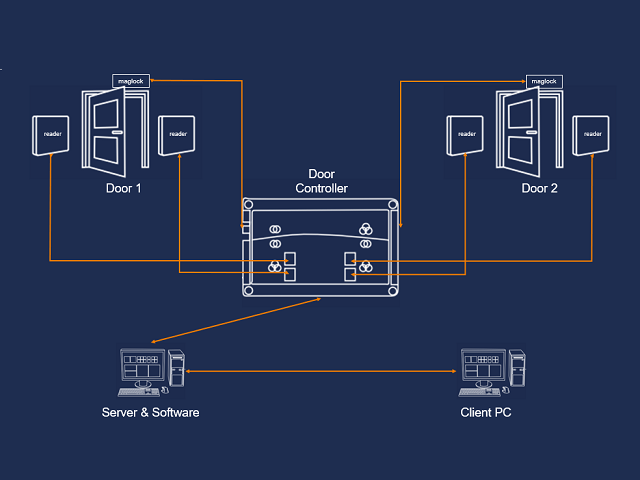
Access control systems provide a way to secure a building and its assets from unauthorized entry. As lockdown eases and working life starts to return to a new ‘normal’, access control management could become even more important to many businesses and organisations.
What is an Access Control System?
The basics of access control are relatively simple. A person is assigned a credential in a database and given some form of credential ‘carrier’. This could be a card, key fob or mobile phone. More sophisticated systems may use some form of biometrics including finger print, iris, palm or facial recognition. When the credential is presented to a door reader, the details of the holder are checked in the database and entry is either granted or denied.
What seems a relatively simple process belies the complexity that can lie behind the design of an access control management system. Whether you have an existing system in place or are considering one for when your business open ups, you may find out access control system checklist of interest.
Top 10 Checklist for Access Control
This checklist is built around Remsdaq Entro access control devices which can be applied to a range of building types and from 2 doors to the management of over 3,000 doors and 250,000 credentials. The system is extremely flexible and scalable to meet the needs of any organization.
Typical site survey questions include:
- How many buildings does the system have to protect?
- How many zones are there within the building(s) to secure?
- How many doors (enter/exit) require access control management?
- Is there a need for turnstile entry points to the building?
- How many user credentials will the system have to manage?
- Is there a need for lift control?
- Is there a requirement for Automatic Number Plate recognition (ANPR)?
- What type of camera system integration is required?
- Does the system need to integrate with a perimeter intrusion detection system?
- What type of credential readers are required?
There are other questions to cover during a site survey and planning meeting including
How and where will my access Control Solution be managed?
Most access control software is designed to operate in a server/client relationship and for security is designed to run on-premise. Cloud access is a growing sector for but there are still concerns about how to manage data security and service provision i.e. if there are broadband and power outages at either the client site or hosting datacentre(s).
Where will my access control devices be situated?
This depends on the size of the installation and the types of door controller used. The Remsdaq Entro Series solution feature 2-door (EntroStar) and 8-door (EntroNet) door controllers. These can be PoE powered or supplied with AC/DC power supplies and battery backup. The products can be wall-mounted and situated out-of-sight in risers and ceiling voids as required. Ethernet cable runs to controlled doors can be up to a maximum distance of 100m.
What types of card readers should I use?
The most widely adopted solution for most installation is a Weigand multi-technology smart card reader operating at 13.56MHz such as the EntroPad. There are 3 versions of EntroPad including a standard card reader, capacitive touch keypad and a handsfree request to exit button. EntroPad also has an antimicrobial design which has been tested to ISO 22196:2011, making the product ideal for hospitals and medical facilities in particular. The device also features multiple LED colours allowing the EntroPad to be colour-matched to the local building décor and use colour-coding for messages to the credential holders.
What about OSDP, other manufacturer readers & biometrics?
OSDP (open supervised device protocol) is an alternative type of reader protocol and may be required for specific market niches including finance and banking. OSDP compatible readers and door controllers will be required for such an installation. Other alternatives include biometric readers and predominantly finger-print based readers. This type of reader can be more expensive than a MIFARE card reader but may be preferred in some projects as it removes the need to carry a card. Facial recognition readers are more expensive again but the price of these will fall in the future as the technology becomes commonly used.
What notifications and reports do I need?
Remsdaq’s Windows-based EntroWatch Software continues to break new ground in the access control security management market adding powerful new functionality to the product suite. Combining simplicity with sophistication, this next generation security software offers both system integrators and end users a truly intuitive approach to access control and alarm management. Notifications and reporting are configurable to suit every user’s needs.
What system features do I need?
The Remsdaq Entro Series operates using a server / client architecture. With various input and output terminals on the hardware, it is easy to connect alarms, panic buttons and the like.
Global lockdown provides a single click action to lockdown all doors in the event of an emergency. The lock down icon appears on every screen in the EntroWatch software. Specified doors can even be excluded from the automatic lockdown.
EntroWatch also supports attendance reporting with a number of standard reports available for printing and export including Daily Attendance, “First In / Last Out”, Absence and Dormancy. Supervisor enabled working time adjustment to facilitate more accurate reporting is also supported.
Actions can be configured to operate automatically (e.g. fire alarm), via schedule (e.g. disable alarms during office hours) or via operator instruction (e.g. turn on all the floodlights). All actions are configured in the EntroWatch host and downloaded to the panels for autonomous operation. Peer-to-peer operation is also supported for further resilience.
Do I need to Integrate my access control devices with any other building systems?
The Entro Series incorporates Native BACnet. This means Entro access control devices can talk with other BACnet devices in an IP network. BACnet is the most commonly used protocol for building automation systems.
Summary
EntroWatch is a feature-rich access control system that can be scaled from small 2-door installations to multi building campuses with over 3,000 doors. One of its key featues even for small installations is integration with an on-site CCTV system. In the future, this type of feature could become more even more important in a post lockdown world. CCTV cameras with fever screening capabilities could become the norm as a way to ‘screen’ visitors and employee as they try to enter a building. This type of feature is already available with certain HIKVision cameras and can be linked into the general functionality of access control solutions like EntroWatch. For example, security & building managers and receptionists could be alerted via EntroWatch if a fever screening camera detects a high temperature. This information could also be provided to visitor management and time & attendance systems as part of health passport management to add a further layer of security to the building and protect those inside.
